Crypto tax forms 101: Essential forms for crypto taxes and how to file them
Feb 21, 2025・22 min read
Monitoring and documenting all your crypto transactions throughout the tax year may be one of the less exciting – and more complicated – aspects of trading digital assets. But to make sure you’re accurately reporting crypto to the IRS when the time to file rolls around, it’s a must. Failing to properly report crypto activities, whether by omitting certain details or even listing correct data on the wrong tax forms, can attract unwanted attention from the IRS. In worst-case scenarios, it can even result in audits and costly penalties.
But with CoinTracker’s help, decoding the maze of crypto tax terminology and processes doesn’t have to be a hassle. In this guide, we’ll tell you what you need to know about crypto tax forms, deadlines to be aware of, how to file, and more.
Step-by-step guide: How to file crypto taxes
Filing crypto taxes can be tricky, requiring you to document every transaction, calculate gains or losses, and navigate specific rules for activities like staking or mining. As a newer asset class, evolving IRS regulations only add to the complexity (but software like CoinTracker that logs your every move in the crypto space can make the experience all the easier).
Step 1: Connect your crypto wallets and exchanges to CoinTracker
The key to accurately filing your crypto taxes is having a complete and organized record of your transactions across all wallets and exchanges. Instead of manually gathering purchase dates, sale amounts, cost basis, and other details, CoinTracker automates this process by syncing your transaction history, categorizing taxable events, and applying the appropriate accounting method based on IRS guidelines.
By connecting your wallets and exchange accounts to CoinTracker, you can track your gains, losses, and taxable income in real time. This ensures accurate tax reporting and compliance with IRS requirements without the hassle of manual calculations.
Returning users
If you’re a returning user, you won't need to connect exchanges and blockchain addresses that you’ve connected in the past, but you should make sure that your data has been updated to reflect all transactions for the tax year. If your data is connected via API or public blockchain addresses, CoinTracker will update it automatically. If you have exchanges or wallets that you created with CSV files, you'll need to upload new data for the current tax year. Also, if you added a new blockchain to an existing wallet, you may have to manually add the new blockchain into CoinTracker.
Once you’ve updated all your data for the current tax year, you can skip to step 4 below (“follow the prompts”).
New users
Users new to CoinTracker will need to consolidate data from all exchanges and blockchain addresses from self-hosted wallets. To gather this data, you will need to connect all of your crypto wallets and exchange accounts to CoinTracker:
1. Add your wallets
To add a wallet, click on "Add wallet," located at the top right corner of the “Wallets” page. Then, select your wallet or exchange from the list. CoinTracker integrates with over 500 exchanges and wallets. If your exchange or blockchain is not supported, you can submit a support request at https://feedback.cointracker.io/features and also utilize CSV import files.
2. Automated connections
If you have a wallet account, such as Metamask, Phantom, Ledger, Trezor or any other self-hosted wallet (i.e., a wallet you maintain directly through a blockchain address), you’ll need to use your public address to connect the wallet.
If you have an exchange account like Coinbase, Kraken or Gemini, you can connect your transactions using an API key. Using automated connections is our recommended method, as this allows your data to be automatically refreshed without the need for you to manually update every time you have new transactions. This does not give CoinTracker access to your private keys or the ability to move your funds – it only allows us to read your transaction history.
3. Import CSV files
If a given blockchain or exchange is not supported or you don’t want to connect your accounts, you can always import CSV files to update your data. For more information on CSV imports, review our CoinTracker CSV support article.
4. Follow the prompts
Once you’ve entered all the required information, CoinTracker will automatically download your data, categorize your transactions, and connect your transfers. Review your account and tax settings to make sure you have the correct home country, currency, and proper tax methods.
Before generating your tax reports, you should review any transactions marked as "review suggested." These are transactions where CoinTracker couldn’t gather all the necessary data. You can find this on the “Taxes” page or by going to the “Transactions” page and filtering for "review suggested" status. We do not recommend doing this until you've connected all your wallets and exchange accounts, as many "review suggested" callouts will be due to incomplete data and will be resolved once all your data is connected.
Step 2: Generate your tax reports
Once all your data has been connected, you've reviewed your settings, and you've resolved any "review suggested" callouts, you're ready to navigate to the “Taxes” page and generate the required tax reports.
IRS forms
- Form 8949: This form will include all your taxable sales, exchanges, and dispositions. It will include all capital gain and loss information you need to report on your individual income tax return.
- Form 8949 (Consensed): This form contains the same information as your complete Form 8949 but will be summarized by asset and holding period, so it will show significantly fewer lines than the full Form 8949.
- Form 1040 (Schedule D): This form summarizes your short and long-term taxable gains (and losses) as reported on Form 8949. If you add all your short-term and all your long-term Forms 8949, the results would agree to the amounts reported on Schedule D. Keep in mind that if you have any other capital gains, such as from stocks or other securities, or carryovers, your Schedule D in your personal income tax return will contain more information, since this version only contains taxable sales and exchanges from your connected wallets and accounts.
- Form 1040 (Schedule 1): This form will contain any income from your connected wallets and accounts that should be reported as ordinary income on Line 8z. You can use this when completing your personal income tax return’s Schedule 1.
Tax filing software
These are reports specific to popular tax software, like TurboTax, H&R Block, TaxCaddy, TaxAct, CCH Axcess, and CCH ProSystem fx. Downloading these files will allow you to easily upload the files to these tools to quickly upload all taxable transactions to your tax filing software instead of manually entering each taxable transaction.
CSV reports
- Transaction history CSV: This file should not be used to report taxes but is critical to keep in your records. It shows all of your transactions that went into creating your tax reports, including all your purchases, sales, exchanges, income, transfers and other deposits and withdrawals.
- Capital gains CSV: This file contains the same taxable gains and losses as Form 8949. In some instances, such as those working with a CPA, this file is useful as it allows you to quickly import to Excel or Google Sheets to analyze the data. If you're trying to reconcile to your Form 8949 or Schedule D, make sure to filter by type (short- and long-term).
Step 3: Report your taxable gains, losses and income
Now that you have your tax reports, you're ready to report your crypto-taxable transactions in your individual income tax return. Report your gains and losses on Form 8949 and your income on Schedule 1 or the applicable business form. Most tax filing software includes modules for input into each of these forms to make things easier for you.
If you use an import file, you should review the transactions to make sure that all transactions were successfully imported.
Remember to answer the digital asset question on page 1 of Form 1040. (Hint: If you have any taxable gains, losses or income, you should check "yes.")
Step 4: Make sure to maintain your reports
Once you've filed your individual income tax return, make sure to keep your tax reports and your transaction history CSV files within your records. You should generally retain your records for three years after the tax return due date, although in certain situations, records should be retained for up to seven years (or indefinitely if you fail to file or file a fraudulent return).
Staying compliant with crypto taxes
If you participate in the digital assets space, knowing how to report crypto taxes is the first step to staying on the IRS’s good side – just as it is with fiat. Otherwise, failing to follow the latest crypto tax regulations could lead to penalties that wipe out any gains made throughout the year.
Let’s start with important dates to keep in mind:
Important tax deadlines for crypto reporting
For most individual taxpayers, the deadline for filing tax returns is April 15, but there are circumstances where this date may differ. For instance, if you need more time to file, you can file an extension to extend the deadline to October 15. That said, filing extensions are not payment extensions. Any taxes due on April 15 must be paid by the original filing deadline, even with an extension.
If you’re self-employed or a business owner who doesn’t have tax withholdings through W-2 forms, you’re required to pay quarterly estimated taxes to the IRS. Cryptocurrency investors who profit from trading or selling crypto or who receive crypto income should also pay quarterly estimated taxes. This is because anytime you earn taxable income with no tax withholding, you need to make estimated tax payments on the income. If you receive W-2 wages and also profit from crypto trading, you could have additional withholding through your W-2. What matters is that you pay the tax you owe on a quarterly basis.
The deadlines for these payments are April 15, June 15, September 15, and January 15 (of the following year). While there’s no fixed amount you must pay each quarter, it’s best practice to estimate what you owe based on your current tax rate. In some cases, estimating based on the prior year’s income may be necessary when the current year's income is unknown (e.g., you’re expecting a K-1, but the form hasn’t been issued) or to help with cash flow while avoiding underpayment penalties.
To avoid underpayment penalties, your quarterly payments should meet one of the following criteria:
- At least 90% of your total expected tax for the current year
- At least 100% of the total tax shown on your prior year’s return (or 110% for higher-income taxpayers, depending on filing status)
What if I miss a deadline?
The IRS imposes different penalties depending on whether you fail to pay or file your taxes by the due date. Missing the filing deadline results in a 5% penalty of the tax due per month, capped at 25%. Conversely, filing on time but failing to pay the full amount owed incurs a smaller penalty of 0.5% of the unpaid tax per month, also capped at 25%.
The IRS also charges interest on unpaid taxes and penalties at a rate that’s adjusted quarterly. As of the first quarter of 2025, the interest rate is 7% but is subject to change based on federal short-term interest rates. Considering that these rates are significantly higher than they have been in the past, underpayments and missed payments can be detrimental to an investor's cash flow.
How to avoid crypto tax penalties and interest
The most proactive way to avoid crypto tax penalties and interest is to file and pay on time and also take extra care to accurately fill out your tax forms. Crypto taxes can be more complex than those for traditional assets, but working with a crypto CPA gives you personalized guidance to help ensure you’re doing everything correctly.
For a more hands-on approach, crypto tax software like CoinTracker makes it easy to maintain accurate transaction records in real time. With features like exchange API and wallet syncing, CoinTracker not only allows you to review previous transactions but also automatically generates IRS-compliant forms, simplifying the crypto tax reporting process.
Types of taxes you need to pay on crypto
Not all crypto transactions are taxable, and even when they are, not all transactions carry the same liabilities. That’s why understanding the types of transactions the IRS considers taxable events is key to determining what you may owe.
How federal income taxes apply to crypto
According to the IRS’s Notice 2014-21, cryptocurrency is classified as property. This means that disposing of digital assets – whether by selling for fiat (e.g., USD or euro), exchanging one cryptocurrency for another (e.g., swapping Bitcoin for Ethereum), or using crypto to buy goods or services – is considered a taxable event. These transactions result in capital gains or losses based on the difference between the asset’s purchase price (cost basis) and its sale or disposal price.
The percentage of tax you owe depends on how long you hold the cryptocurrency and your marginal tax rate. Assets held for a year or less are taxed at ordinary income tax rates. Assets held for over a year qualify for long-term capital gains tax rates, which have lower rates.
You should also consider that any income, such as staking rewards, hard forks or being paid in crypto, is generally considered ordinary income and should be reported as such.
Net Investment Income Tax
High-income taxpayers with a modified adjusted gross income (MAGI) over $200,000 (or $250,000 for joint filers) may also face the 3.8% Net Investment Income Tax (NIIT) on gains and investment income from crypto.
(You’ll find more information on crypto, capital gains, and taxable income in the official CoinTracker tax guide.)
What are state income taxes?
Along with federal taxes owed to the IRS, many states also impose state income taxes, meaning that most cryptocurrency transactions that are federally taxable will also be subject to state income taxes. New York and California are known for high income taxes, while states like Florida, Texas, and Wyoming have no state income tax, meaning that your crypto gains and income would not be subject to state income tax if you are a resident of one of these states.
If you use tax software, your state income tax return, as applicable, can be prepared for you along with your federal return. Your state filing obligation is based on your tax residency and any income earned in other states.
To fully understand the tax implications in your state, consult a local CPA who’s familiar with state and local tax laws.
2025
Crypto Tax
Guide is here
CoinTracker's definitive guide to Bitcoin & crypto taxes provides everything you need to know to file your 2024 crypto taxes accurately.
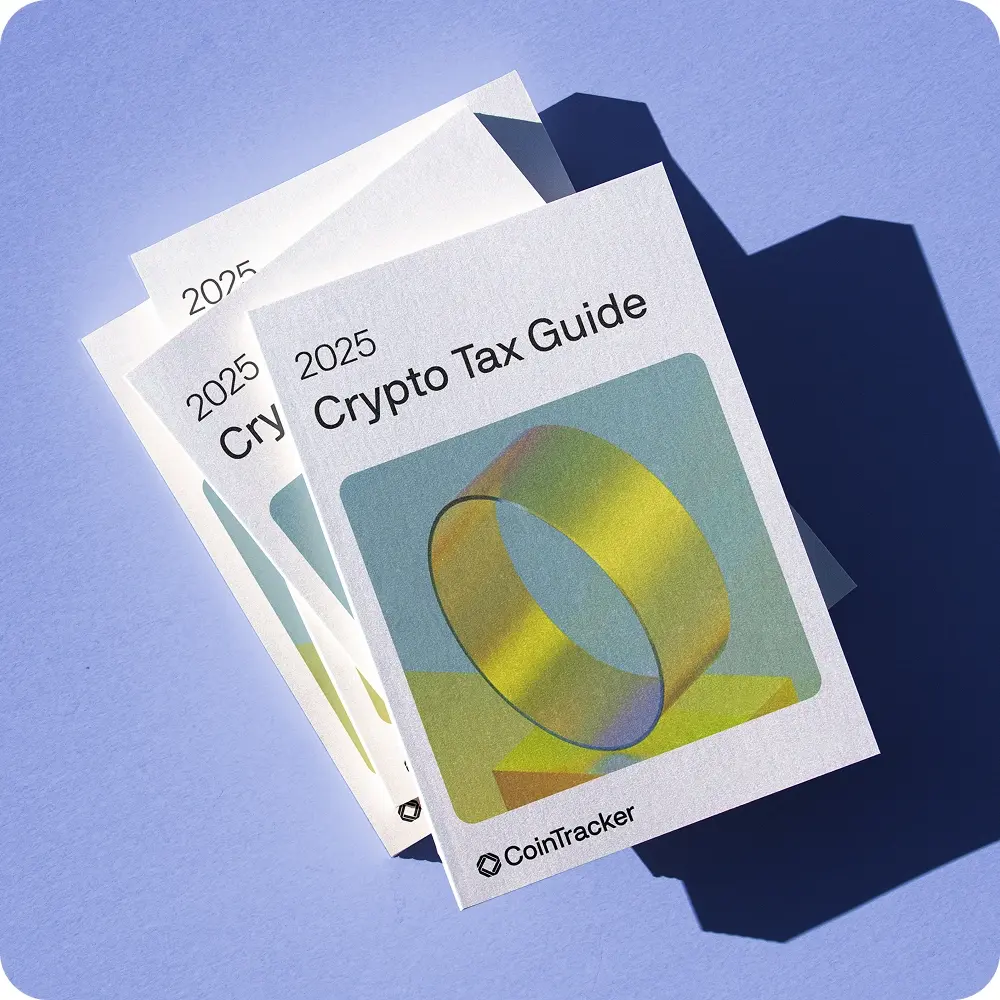
Important tax forms to report your crypto taxes
Even if you’ve kept careful track of your crypto transactions all year, figuring out how to report them to the IRS can feel like a lot to handle.
Employers and financial institutions issue different tax forms to report income and deductions to the IRS and to taxpayers. You should gather all your tax forms before starting to prepare your income tax return, as you will need to report every form issued to you. Below are some of the forms you may receive, including those relevant to crypto transactions, to help you get everything in order this tax season.
Form W-2
Form W-2 reports wages and salaries paid to employees, and taxes withheld for Social Security, Medicare, and federal and state income tax. If you received crypto as part of your wages, your employer will include its FMV at the time of receipt in Box 1 of your Form W-2. This income should be reported in box 1a of Form 1040. If you use tax software, you should generally enter each box as reported on your Form W-2 within the wages and salaries section of personal income.
Form 1099-INT
Form 1099-INT is issued by banks and financial institutions to report interest income of $10 or more earned during the year. You should report any 1099-INT amounts on Schedule B of your tax return.
Form 1099-DIV
Form 1099-DIV is used to report dividends and capital gain distributions from stocks, mutual funds, and money market funds. You should report any dividend income on Schedule B and capital gain distributions on Schedule D.
Form 1099-R
Form 1099-R reports distributions from retirement accounts, such as IRAs, 401(k)s, pensions, or annuities. If you withdrew funds from a self-directed IRA or 401(k), including one that held crypto investments, you may receive this form. Crypto-related distributions are taxed the same way as other distributions: ordinary income if from a pre-tax account or tax-free if from a Roth IRA (subject to certain rules). You should report 1099-R amounts on your Form 1040 and determine if early withdrawal penalties apply.
Form 1099-B
Form 1099-B is filed by brokers to report sales of stocks, commodities, regulated futures contracts, options, and other securities. Traditionally, traditional financial institutions have used these forms to report taxable gains or losses, but some crypto exchanges may also be required to issue them for digital asset transactions. For example, certain exchanges will issue a 1099-B to report gains and losses from futures. You should report any 1099-Bs on the appropriate section of Form 8949.
Consolidated 1099
A Consolidated 1099 is a statement issued by brokerage firms and financial institutions to report multiple types of Forms 1099 in one document. It typically includes Forms 1099-B, 1099-INT, and 1099-DIV, providing details on investment sales, interest income, and dividends. While not an official IRS form, this statement simplifies tax reporting by consolidating taxable income in one place. If you receive a Consolidated 1099, ensure all taxable income is accurately reported on Form 8949, Schedule B, or Schedule D, as applicable.
Form 1099-DA
Form 1099-DA is a newer 1099 form the IRS created to report digital asset transactions, such as crypto-to-crypto trades or sales of cryptocurrencies. This new form will be used to report sales and exchanges of cryptocurrencies on U.S. custodial exchanges starting with tax year 2025. This means the first 1099-DAs will be issued during the 2026 tax season. You should report any 1099-DAs on the appropriate section of Form 8949.
Form 1099-MISC
Form 1099-MISC is for reporting various types of miscellaneous income, such as rents, royalties, prizes, awards and “other income.” This other income category includes cryptocurrency earnings from staking, token rewards, interest, hard forks or airdrops. This form is only issued by custodial exchanges if you earn at least $600 in income, and you will not receive this form for income earned on DeFi or through self-custodial wallets. This form should be reported on Schedule 1 unless the income is attributable to a trade or business, in which case you should use the proper business form.
Form 1099-NEC
Form 1099-NEC reports nonemployee compensation, such as self-employment or freelance income. If you were paid for providing services as a consultant or contractor, the payer must report payments of $600 or more. This income is generally reported on Schedule C.
Form 1099-K
Form 1099-K is for reporting credit card transactions and payments received via third-party payment processors. While not exclusive to crypto, it may apply to high-volume transactions, such as trading activity exceeding certain thresholds. You should not report a 1099-K for crypto trading as issued on your Form 8949 since this form does not report gains or losses – it reports gross proceeds. However, like all other 1099 forms, the IRS will receive a copy. So, it's critical to report taxable transactions from the issuing exchange properly and maintain accurate records.
Form 1098
Form 1098 is issued by lenders to report mortgage interest paid by a borrower. If you hold a mortgage, the interest paid may be deductible on Schedule A if you itemize deductions. While not directly related to crypto, mortgage interest deductions can affect your overall taxable income, affecting your capital gains tax rate.
Form 1098-E
Form 1098-E reports student loan interest paid during the year. If you paid at least $600 in interest on a qualified student loan, you may receive this form. The amount may be deductible as an income adjustment, reducing your taxable income and taxes.
Form 1098-T
Form 1098-T is issued by educational institutions to report qualified tuition and related expenses paid during the year. This form is used to claim education credits such as the American Opportunity Credit or the Lifetime Learning Credit. Education-related deductions and credits can reduce taxable income, potentially impacting the tax rates of crypto gains.
Important tax forms to file your tax return
Once you've gathered all of your tax forms, you're ready to prepare your individual income tax return. You can always get started if you're missing just a couple of tax forms, but you should be mindful not to file until you've reported every tax form and extend if necessary.
Your individual income tax return, Form 1040, will be supplemented by different forms depending on the types of income you are reporting. If you're using tax software like TurboTax, these forms will be completed automatically when you enter your tax forms into their software.
Form 1040
Form 1040, the U.S. Individual Income Tax Return, is required for most individual taxpayers. It is used to report your total income, including certain types of crypto income, and to calculate your total tax liability, payments, and any refunds or balances due.
Your capital gain or loss will be reported on Line 7, and this will be either your net capital gain, shown on Line 16 of Schedule D or your net capital loss, up to $3,000, shown on Line 21 of Schedule D.
Any income from other crypto investments, such as income from airdrops, staking, hard forks or rewards, will be included on Line 8, which contains the total income reported on Schedule 1.
Be sure to thoroughly review and understand what is factored into Line 15, which shows your total taxable income for the year from all sources. Taxpayers should also pay special attention to the payments section, Lines 25 through 33, to make sure all payments are accounted for. Inadvertently excluding any payments made, whether from W-2 withholding (Line 25a) or estimated tax payments (line 26), would make you overpay your tax due by that amount, which is shown on Line 37 if you owe tax, or Line 34 if you are due a refund.
Schedule 1
Schedule 1 is used to report and summarize other types of income, such as taxable refunds, alimony received, business or rental income (reported on Schedule C and Schedule E, respectively), unemployment compensation, and “other income,” which includes even less common income. Cryptocurrency investors will report income from crypto transactions, such as staking, hard forks, yield farming, or airdrops on Line 8z, based on the fair market value (FMV) of the digital assets at the time of receipt.
Any crypto income attributable to a trade or business should be reported on Schedule C if earned as a sole proprietor or single-member LLC, or on Schedule E if reported on a K-1 from a partnership or S-corporation.
Line 10 of Schedule 1 will add up all the income reported on Schedule 1, and this amount will be reported on Line 8 of Form 1040.
Schedule A
Schedule A is for taxpayers itemizing deductions instead of taking the standard deduction. Charitable donations, including those made with property such as cryptocurrency, are reported here. Since crypto is considered property, donations exceeding $500 require filing Form 8283 (see below).
Schedule B
Schedule B is used to report interest and dividend income, including earnings from traditional financial accounts and certain crypto-related activities. If you receive more than $1,500 in taxable interest or dividends, you must file Schedule B to detail your income sources. Total interest and dividend income reported on Schedule B flows to Form 1040, Line 2b (interest) or Line 3b (dividends).
Crypto investors typically do not need to file this form for crypto income. However, certain types of investment products may generate interest or dividends reported on Forms 1099-INT or 1099-DIV, which would be included in Schedule B.
Schedule C
Schedule C is used to report business income and expenses for sole proprietors and single-member LLCs. This includes crypto-related businesses such as:
- Crypto mining operations
- Validator businesses providing staking or node services
- NFT creators
- Self-employed individuals offering crypto-related services, such as consulting, whether paid in crypto or fiat
Schedule C applies only if the business is structured as a sole proprietorship or single-member LLC. Partnerships and corporations must report income on the appropriate business tax return (e.g., Form 1065, 1120, or 1120S). While most crypto traders do not qualify as traders in securities under IRS rules, those who do would report their business income on Schedule C.
Schedule D
Schedule D summarizes the transactions reported on Form 8949 to calculate your net capital gain or loss for the year. It also includes gains and losses, such as capital gains reported on Schedule(s) K-1, capital loss carryovers, gains from business property reported on Form 4797, and installment sales reported on Form 6252 (installment sales), to provide a comprehensive overview of your capital asset activity.
Part I of Schedule D summarizes all your short-term capital gains and losses, with your net short-term capital gain or loss reported on Line 7. Part II summarizes all your long-term capital gains and losses, with your net long-term capital gain reported on Line 15. Part III, Line 16, combines your net short-term and long-term gains to calculate your net capital gain or loss. If this line is a net loss, you are able to deduct up to $3,000 against other ordinary income and carry over the excess to future tax years.
The results from Part III determine how your net capital gain or loss affects your total taxable income on Form 1040 and the tax rates on the gains.
Schedule E
Schedule E is for reporting income from rental properties, royalties, or pass-through entities. This includes crypto-related royalties or pass-through income from partnerships, S-corporations, or other ventures, such as:
- Royalties from licensing agreements, including crypto-related intellectual property
- Royalties from blockchain-based patents or projects
- Income reported on Schedule K-1 from partnerships, S-corporations, trusts, and estates, including crypto-focused partnerships, investment funds, or other entities
Schedule SE
If you're self-employed, you'll use Schedule SE to calculate self-employment tax on net earnings from self-employment. This includes 12.4% for Social Security and 2.9% for Medicare, totaling 15.3%.
Self-employment tax applies to individuals engaged in a trade or business, including the crypto-related business activities listed under Schedule C above. Most crypto trading activity is not considered a trade or business and generally does not trigger self-employment tax.
Form 4797
Form 4797 is for reporting the sale or exchange of business assets, such as equipment, machinery, or real property used in a trade or business. While cryptocurrency is non-depreciable property and not classified as §1231 property, Form 4797 may apply if a taxpayer claims an abandonment loss.
Abandonment losses occur when cryptocurrency loses all value and is permanently discarded, such as by sending it to a null address. If properly documented, these losses may be deducted as ordinary losses not subject to capital loss limits and reported on Form 4797, Line 10.
Form 4868
Form 4868 is for extending the filing deadline from April 15 to October 15. However, it does not extend the payment deadline for taxes owed, which are still due by April 15. (Learn more in our tax extension guide here.)
If you extend your federal income tax return and you have state filing obligations, you should verify your state extension procedures. Many states provide an automatic extension if you extend your federal income tax return, but any payments due should also be considered.
Form 6781
Form 6781 is used to report gains and losses from §1256 contracts, including regulated futures contracts such as crypto futures traded on CME Group. It is also used to report straddles under §1092, which involve offsetting positions in regulated futures or other financial instruments.
Form 8283
As mentioned above, the IRS requires this form for donations of noncash assets, including cryptocurrency, exceeding $500. Taxpayers must report the cryptocurrency's cost basis and FMV at the time of donation. For donations over $5,000, a qualified appraisal is generally required.
Form 8938
Taxpayers (a specified person) holding over $50,000 ($100,000 for joint filers) in specified foreign financial assets on the last day of the tax year – or over $75,000 ($150,000 for joint filers) at any time during the year – must file Form 8938. This applies to assets held in offshore accounts, including cryptocurrencies, if they are maintained by a foreign financial institution or otherwise meet the definition of a specified foreign financial asset under the Foreign Account Tax Compliance Act (FATCA).
Form 8949
Form 8949 is for reporting all sales or dispositions of capital assets, including cryptocurrency. Sales of stocks and other securities are also reported on this form, for which you'll generally receive a Form 1099-B. Each sale or trade is categorized as short-term or long-term based on how long you held the asset. You’ll need to check the appropriate box – A, B, or C for short-term transactions or D, E, or F for long-term transactions – to indicate whether a broker provided a Form 1099-B with details of the transaction, such as the asset’s cost basis.
All your taxable crypto sales, exchanges and other disposals should be reported on Form 8949. CoinTracker will generate a sample form to help you make sure you report properly.
Although Form 8949 requires listing details for every trade, you can summarize the transactions and attach a supporting document with the full breakdown. This document must include all information required on Form 8949 for each sale or disposition, such as the description of the property, the date acquired, the date sold or disposed of, the proceeds, cost basis, and gains or losses. When summarizing transactions on Form 8949, you should always separate your reporting between short and long-term and ensure that the supporting document agrees in totals to the amounts reported on Form 8949. Depending on the software you are using to file, you may be able to attach this document electronically. If you're unable to do so, you'll need to file Form 8453 with your attachment.
Form 8960
High-income taxpayers use Form 8960 to calculate the 3.8% Net Investment Income Tax (NIIT). This tax applies to individuals who have Net Investment Income (NII) and modified adjusted gross income exceeding:
- $250,000 for married filing jointly or qualifying widow(er) with a dependent child
- $125,000 for married filing separately
- $200,000 for single or head-of-household filers
NII includes income from investments such as interest, dividends, rental income, and certain passive business activities. Gains from selling stocks, real estate (other than a primary home), or crypto investments may also count as NII.
FBAR
If you hold $10,000 or more in any foreign crypto exchanges at any point during the year, you may also need to file a Report of Foreign Bank and Financial Accounts (FBAR) on Financial Crimes Enforcement Network (FinCEN) Form 114. This form is a separate requirement for reporting foreign financial accounts and is due on April 15 or October 15 through an automatic extension if you fail to meet the unextended due date.
As of this writing, there’s no requirement to file an FBAR for crypto assets held on a foreign exchange, but this could change. FinCEN clarified in Notice 2020-2 that foreign accounts holding only virtual currency are not currently reportable. While they stated their intent to amend FBAR regulations to include cryptocurrencies, no updates have been issued yet. If a foreign account also holds fiat currency or is part of an investment vehicle, it may still be reportable. Given the potential for regulatory changes and steep penalties for non-compliance, consulting a tax professional is recommended.
Common IRS notices you might receive for crypto taxes
Even if you feel confident about filing your crypto taxes accurately, information mismatches or other issues can result in a notice from the IRS. These letters are never fun to receive, but knowing what they mean helps ease the stress and guide you in responding appropriately.
CP2000
The IRS sends a CP2000 notice when it detects discrepancies between your reported tax return and information provided by third parties, such as centralized exchanges (CEXs), payment platforms, or custodians, via Forms W-2 or 1099.
CP14
A CP14 notice means the IRS believes you owe money for unpaid taxes, penalties, or interest. This can happen if you file a tax return without paying the full amount due, underpaid estimated taxes, or incurred late payment or filing penalties.
CP501
A CP501 notice serves as a reminder to pay any outstanding balances. It specifies the amount owed, including unpaid taxes, penalties, and accrued interest, along with instructions for payment. This notice will generally follow one of the above notices if you have not paid or responded to the IRS.
CP59
Also known as a "Delinquent Return Notice," the CP59 is sent when the IRS believes you haven’t filed your personal income tax return. This can occur if you fail to submit a return despite having taxable income, for example, when IRS records indicate a filing obligation based on third-party reports, such as Forms W-2 or 1099.
CP notices: What to do
If you receive any CP notice from the IRS, it is critical to respond by the deadline to avoid further notices, penalties, or enforcement actions. Carefully review the details and compare them with your records.
- If you agree with the notice, follow the instructions to pay any owed taxes.
- If you disagree, gather supporting documentation and respond promptly to dispute the notice and prevent escalation, which could lead to additional penalties or an audit.
Simplify filing with crypto tax software
When compiling your crypto activities, why do it alone when you can count on CoinTracker? CoinTracker’s Portfolio Tracker gives you a clear overview of your transaction history in real time, automatically classifies activities, and organizes them into the correct tax forms.
Whether you’re working with a crypto CPA or using software like TurboTax, all your details are always ready to go in your CoinTracker profile. See why millions trust CoinTracker for their crypto tax-reporting needs by getting started for free today.
Key takeaways for filing your crypto taxes
When filing crypto taxes, it's easy to get lost in the weeds of all the different terminologies, forms, and changing regulations. Before you stress, remember to focus on the basics: The IRS is most concerned with taxable events like disposals, swaps for capital gains, and income-generating activities such as staking, mining, or yield farming.
Keeping a detailed transaction history – including FMV, timestamps, and wallet addresses – is key to staying compliant. CoinTracker makes it simple and stress-free.
See how easy crypto tax reporting can be by signing up for a free CoinTracker account today.
Disclaimer: This post is informational only and is not intended as tax advice. For tax advice, please consult a tax professional.